Have you ever thinking of how to change your Recycle Bin's name?
Let me share you about how to do this is a simple steps.
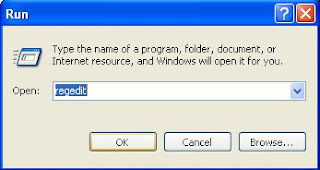 First you have to open the "run" command and type in "regedit" to open the registry editor.
First you have to open the "run" command and type in "regedit" to open the registry editor. 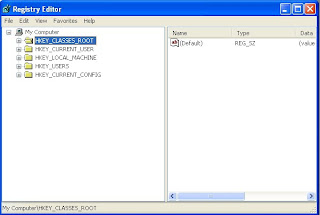 After you have press enter, the screen above will be available and you have to click on "HKEY_CLASSES_ROOT"
After you have press enter, the screen above will be available and you have to click on "HKEY_CLASSES_ROOT"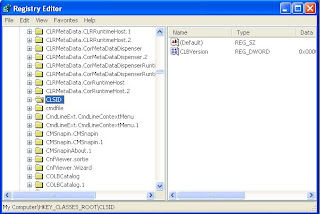 Later, find the "CLSID" and click on it.
Later, find the "CLSID" and click on it. 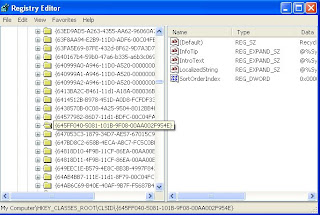 Next, find the {645FF040-5081-101B-9F08-00AA002F954E}
Next, find the {645FF040-5081-101B-9F08-00AA002F954E}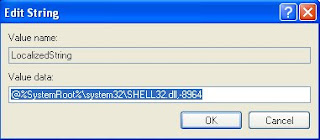 On the right pane, locate the registry key of LocalizedString and press enter. The Screen above will be shown.
On the right pane, locate the registry key of LocalizedString and press enter. The Screen above will be shown. You should see the default value of “@%SystemRoot%\system32\SHELL32.dll,-8964"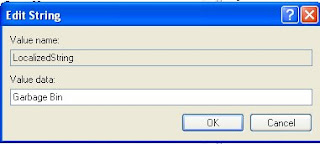
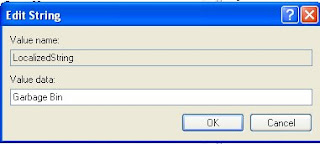
Change the of the default value above to name that you like eg. "Garbage Bin". Without Quote.
Then press Ok. Close the Registry Editor and then refresh your desktop by pressing "F5", then you should be able to see the new name for your recycle bin.
Have a nice day^^,
3 comments:
xD
thanks~~~~
hihi.
ha....hope this post is beneficial...
thks sharing. cool idea.. can rename other stuff too. i tihnk hehe.
Post a Comment